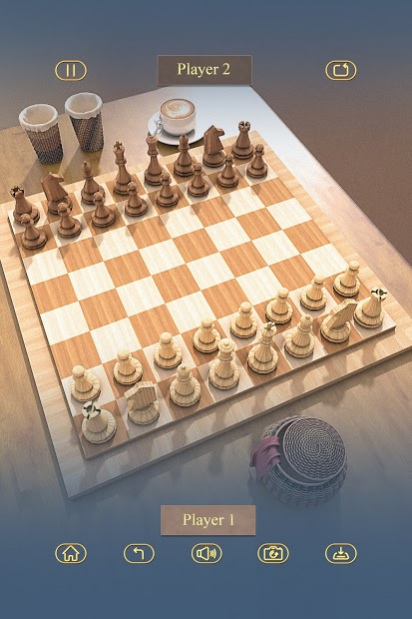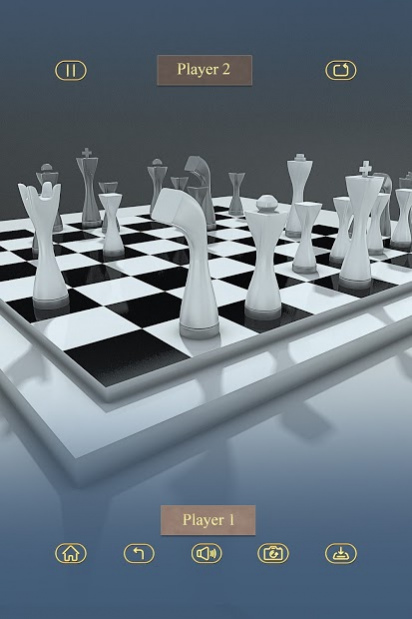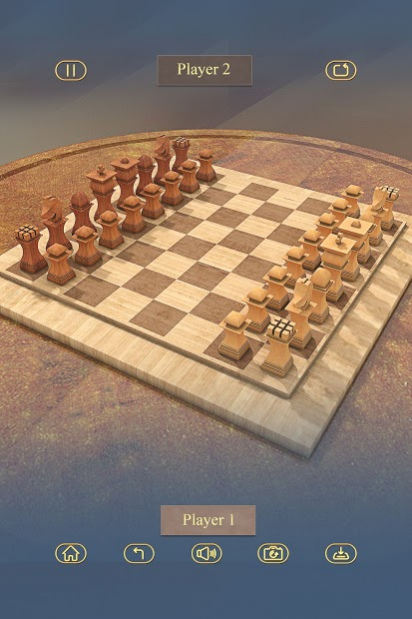3D Chess - 2 Player 2021.12.1
Free Version
Publisher Description
Chess can be traced back nearly 1500 years, although the earliest origins are uncertain. Now another amazing Chess 3d game is made by PingOo games. It includes amazing 3d graphics. It is a two player game in which one player moves after the other. With advanced use of 3d graphics, you can enjoy the game like real time Chess. You can give a big challenge to your opponent by giving it a tough time. This app brings classic Chess games into new dimensions. You can easily learn how to play chess.
Game Features:
* Advanced 3D graphics.
* 3 Modes (Easy, Medium, Hard)
* Save game option added. You can save the game anytime and resume it again.
* You can set highlight moves from options. This feature lets you learn how to play chess.
* CPU thinking option added.
* Designed for Tablets and Phones in portrait mode.
* Set camera according to your screen size.
* Eight HD Chess boards and pieces.
* Two player game. Play against your friends.
* Undo wrong moves. Added for beginners in this Chess.
* Hints for beginners - highlighting of possible moves, Checkmate highlighter, Valid moves highlighter.
* More user friendly chess 3d.
* Superb Animations.
About 3D Chess - 2 Player
3D Chess - 2 Player is a free app for Android published in the Board list of apps, part of Games & Entertainment.
The company that develops 3D Chess - 2 Player is PingOo Games. The latest version released by its developer is 2021.12.1.
To install 3D Chess - 2 Player on your Android device, just click the green Continue To App button above to start the installation process. The app is listed on our website since 2021-12-14 and was downloaded 65 times. We have already checked if the download link is safe, however for your own protection we recommend that you scan the downloaded app with your antivirus. Your antivirus may detect the 3D Chess - 2 Player as malware as malware if the download link to com.pg.chess.player2 is broken.
How to install 3D Chess - 2 Player on your Android device:
- Click on the Continue To App button on our website. This will redirect you to Google Play.
- Once the 3D Chess - 2 Player is shown in the Google Play listing of your Android device, you can start its download and installation. Tap on the Install button located below the search bar and to the right of the app icon.
- A pop-up window with the permissions required by 3D Chess - 2 Player will be shown. Click on Accept to continue the process.
- 3D Chess - 2 Player will be downloaded onto your device, displaying a progress. Once the download completes, the installation will start and you'll get a notification after the installation is finished.